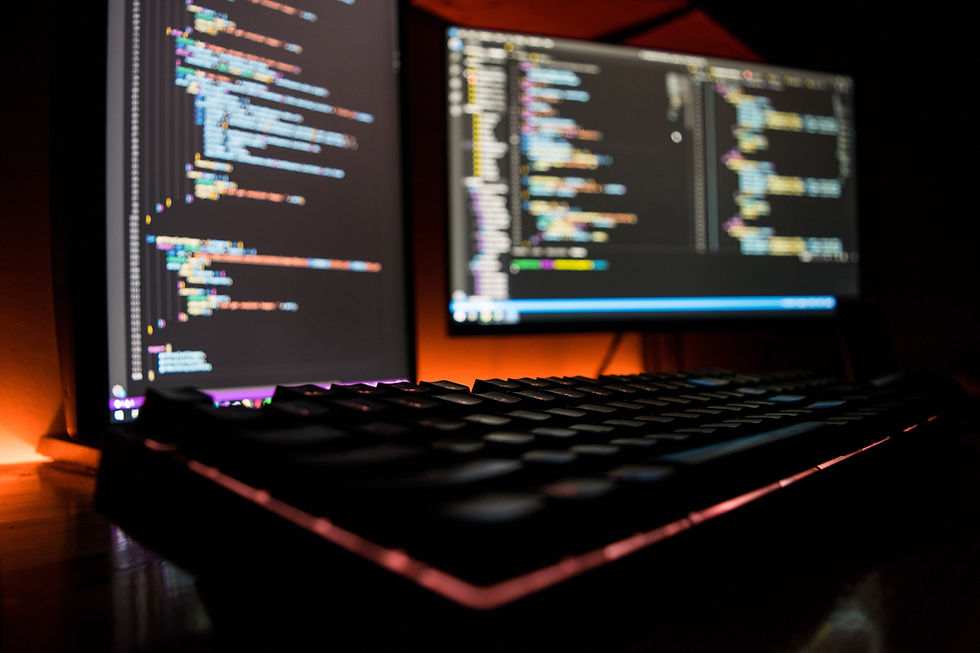
In the realm of data science and statistical analysis, the ability to manipulate and transform data efficiently is a crucial skill. R, a powerful programming language and environment for statistical computing, provides a versatile set of tools for data manipulation. Among these tools, the dplyr package stands out as a game-changer, offering a concise and expressive grammar for data manipulation. In this blog post, we will explore the capabilities of dplyr and how it can streamline your data wrangling tasks.
What is dplyr? Dplyr is an R package developed by Hadley Wickham, a prominent figure in the R community. Released as part of the tidyverse, a collection of R packages designed for data science, dplyr focuses specifically on the task of data manipulation. The package is built around a set of verbs that provide a consistent and intuitive interface for tasks such as filtering, sorting, summarizing, and joining data frames.
Key Verbs in dplyr:
filter(): Easily subset your data based on specific conditions, allowing you to focus on relevant observations.
select(): Choose specific columns from your data frame, making it simpler to work with only the variables of interest.
arrange(): Sort your data based on one or more columns, facilitating better exploration and analysis.
mutate(): Create new variables or modify existing ones, enabling the creation of derived features or transformations.
summarize(): Aggregate and summarize your data, providing a quick overview of key statistics.
group_by(): Group your data by one or more variables, setting the stage for group-wise operations and analyses.
Combining dplyr with the Pipe Operator (%>%): One of the key features that make dplyr so user-friendly is its compatibility with the pipe operator (%>%). This operator allows you to chain together multiple operations in a readable and sequential manner. The pipe operator takes the output of one function and feeds it as the input to the next, promoting a more natural flow of code.
Let's walk through a simple example to illustrate the power of dplyr. Suppose we have a dataset containing information about sales transactions, and we want to filter the data for transactions above a certain amount, group it by product category, and calculate the average transaction value for each category.
RCopy code
library(dplyr)# Sample data
transactions <- data.frame(
Product = c("A", "B", "A", "C", "B", "C"),
Amount = c(120, 90, 150, 80, 110, 95))# Using dplyr verbs and the pipe operator
result <- transactions %>%
filter(Amount > 100) %>%
group_by(Product) %>%
summarize(Avg_Amount = mean(Amount))# Display the result
print(result)Dplyr's simplicity and consistency make it an invaluable tool for data wrangling in R. Whether you are a beginner or an experienced data scientist, incorporating dplyr into your workflow can enhance your efficiency and code readability. By mastering the key verbs and leveraging the power of the pipe operator, you can unlock the full potential of dplyr and streamline your data manipulation tasks with ease.
コメント